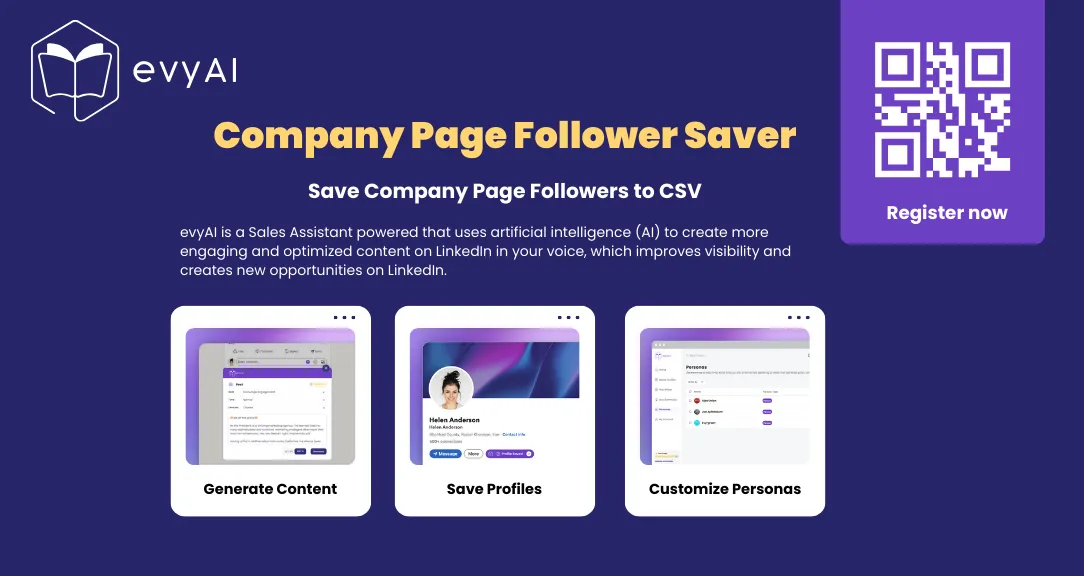
LinkedIn Company Page Follower Saver
How to use:
- Go to your LinkedIn Company Page and click on "Followers"
- Scroll down to load all followers you want to extract
- Select and copy the HTML content (Ctrl+A, Ctrl+C)
- Paste the content into the input area below (Ctrl+V)
- Click "Process Followers" to generate the table
- Use filters to narrow down results by month, year, connection degree, or search by name/title
- Use "Copy Table" or "Download as CSV" buttons to export your data
Filter Results:
Filter by Follow Date:
Filter by Connection Degree:
HTML Content
Debug Information
| Profile Picture | First Name | Last Name | LinkedIn URL | Headline | Date Followed | Connection Degree | Auto-invited | Image URL |
|---|
Copied to clipboard!